Unblock & Watch iFlix in UK USA with VPN or DNS Proxies
How to unblock iFlix abroad in USA, UK, Canada, Australia, or France? iFlix is a video-on-demand streaming channel similar to Netflix that offers TV shows and movies from MGM, Disney, Warner, NBC, Paramount, CBS, BBC, and Fox. iflix is currently available in Malaysia, the Philippines, Thailand, Indonesia and Sri Lanka. That means that if you live in USA, Canada, Australia, or UK iflix is geoblocked. In order to bypass geographic restrictions and watch geo-restricted content overseas, you have to use VPN or Smart DNS proxies. Read the following step-by-step guide to learn how to watch iflix outside Malaysia on PC, Mac, iPhone, iPad, Android, or Chromecast. Oh, and you can also download all your favorite shows on your mobile or tablet to watch offline whenever you want.
Watch iFlix in UK USA How to Unblock with VPN or DNS Proxies
Create Your Free iFlix Account
The first thing you need is an iflix account if you don’t own one yet. The first 30 days are free and do not require a credit card. If you have not setup Smart DNS or VPN, you will get a location error that states ‘Sorry, we’re not in your country yet’.
iFlix Geo Location Error in USA, Canada, Australia, and UK
Once you have setup VPN on your PC or Mac, you will be able to create your free iflix account.
Create Free iFlix Account outside Malaysia with VPN or Smart DNS Proxies
- Click on ‘Start your FREE one month trial!’
- On the next page, check the ‘I agree’ box.
- Enter your name, email address, and password to register your account.
- Alternatively, you can use your Facebook account.
- The last step requires you to enter your phone number so that iflix can send you a verification code. Don’t worry. You will be able to use your local phone number.
- That’s it. You can stream any movie or TV Show for free with no need for a credit card.
- Should you decide to sign up after the 30-day free trial runs out, you only have to fork out RM 8 which equals a mere 2 USD a month.
Watch iFlix in USA, UK, Australia – How to Setup VPN
In order to unblock iflix abroad, you need an IP address from a region where it is not geoblocked i.e. Malaysia, Thailand, Sri Lanka, Indonesia, or Philippines. By using VPN, you will be able to hide your IP address and appear to be browsing the web using a foreign IP address from a country of your choice. Here’s how to setup VPN to unblock iflix and other geo-restricted channels abroad.
- Sign up with a VPN provider which has Malaysian VPN servers.
- Download the VPN app on your PC, Mac, iPhone, iPad, or Android.
- Connect to a VPN server in Malaysia.
- If you head over to www.whatismyip.network, you will see that you have a Malaysian IP address now.
- Gog to iflix and create your free account. If you already have one, all what is left to do is select your favorite movie or TV show and stream away.
ExpressVPN have VPN locations in Malaysia, Philippines, Indonesia, and Thailand. This makes them the perfect VPN provider to unblock iflix in USA, UK, or elsewhere abroad. You can also use any of the top VPN providers from the table below to bypass regional restrictions.
Unblock iflix outside Malaysia, Indonesia, or elsewhere Abroad with Smart DNS Proxies
The one minor issue with VPN is that as long as you are connected to the VPN server, you will lose access to your local streaming channels as they will think you are currently residing abroad. If you want to watch iflix and your local streaming channels simultaneously, use Smart DNS proxies instead of VPN to bypass regional restrictions.
- First you need to sign up with a Smart DNS proxy service that actually supports unblocking iflix abroad, Unlocator being a good example.
- Then, you have to setup Smart DNS on your streaming device. You can configure Smart DNS on PC, Mac, Apple TV, iOS, Android, Roku, Apple TV, Amazon Fire TV, PS3, PS4, Xbox, and Smart TV.
- That is all you have to do in order to use Smart DNS to watch geo-restricted channels abroad.
- One Smart DNS setup unblocks streaming channels from different regions simultaneously i.e. watch American Netflix, Hulu, BBC iPlayer, Stan, CBC, and BeIN Sports at the same time.
- Some ISPs use DNS hijacking or transparent proxies. If that is the case with your ISP, use VPN instead of Smart DNS to circumvent geo-blocks.
As I’ve already mentioned, Unlocator is one of the few Smart DNS proxy services which actually allow you to watch iflix abroad. Unlocator offer a free 7-day trial which you can sign up to without a need for a credit card. They also provide email support should you run into any issues during the Smart DNS setup process.
Top TV Shows and Movies on iflix
- Friends
- Flash
- Arrow
- Vampire Diaries
- Teen Wolf
- Prison Break
- Mentalist
- American Horror Show
- Modern Family
- Family Guy
- Lost
- Two and a Half Men
- Big Bang Theory
- Frasier
- How I Met Your Mother
- Raising Hope
- American Dad
- 2 Broke Girls
- Criminal Minds
- Supernatural
How to Unblock and Watch iflix in USA, UK, Australia with Smart DNS proxies or VPN
As you can see from the list above, there is plenty of quality content available to stream. If you are into Korean/Asian drama, iflix fits the bill as well. All you need is VPN or Smart DNS proxies to watch iflix outside Malaysia.




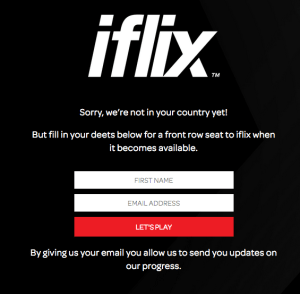
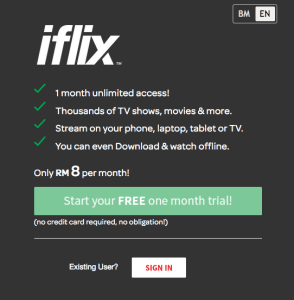
24.04.2023 @ 23:56
:
Comment in English:
This is a very helpful guide for those who want to watch iFlix outside of its current available countries. The step-by-step instructions on how to create a free iFlix account and how to set up VPN or Smart DNS proxies are very clear and easy to follow. Its great to know that there are options to bypass geographic restrictions and watch geo-restricted content overseas. The fact that iFlix offers TV shows and movies from major studios such as MGM, Disney, Warner, NBC, Paramount, CBS, BBC, and Fox makes it a great alternative to Netflix. Its also good to know that the first 30 days are free and that the monthly subscription fee is very affordable. Overall, this guide is a must-read for anyone who wants to access iFlix from the USA, UK, Canada, Australia, or France.