How to Protect Browsing History from ISP with VPN
How can I hide my browsing history from my ISP? Online privacy has always been a sensitive topic. In the past week, the American senate repealed a law that prevented ISPs in the United States from selling your browsing history to third parties. This means that your Internet service provider can now sell your browsing activities to the highest bidder – legally and without your consent. In order to protect your privacy and browsing history, you now have to take extra measures such as using a virtual private network whenever you go online.
How to Hide Browsing History from ISP
US ISP Allowed to Snoop on Your Browsing Activities – Legally
Back in 2016, the Obama administration approved a new set of Internet privacy protections. Under those measures, American Internet providers would be prohibited from collecting, storing, sharing and selling users’ personal information. Such info included browsing histories, app usage data, location information and more — without your consent.
Now, the American congress has voted to repeal those protection policies, leaving American Internet users’ privacy complete exposed. Supporters of the repeal vote insisted that the Internet privacy regulations implemented back in 2016 restrained innovation by forcing Internet providers to obey unreasonably strict guidelines.
What Browsing History Can My ISP Track?
AT&T, Comcast, Verizon, and other US Internet service providers are now legally able to track and sell the following private data without your consent.
- Geo-location data
- Financial and health information
- Children’s information
- Social Security numbers
- Web browsing history
- App usage history
- Content of communications
- Timestamp of communications
In other words, your ISP can trace every single click you make online. All the gathered information can then be sold to advertisers, marketers, financial firms and other third parties.
Who Else Traces My Browsing History?
Almost all websites and apps you use track your browsing activities. Facebook, for example, uses cookies to track your Google searches. This is why when you visit your Facebook profile, you are presented with advertisement related to your recent searches.
While it’s easy to simply stop using sites or apps who implement intrusive cookies to spy on you, changing your Internet service provider is not that simple.
If anything, your Internet service provider should be at the forefront of protecting your privacy, and not the other way around.
What’s All the Hype About VPN?
VPNs, or virtual private networks, are nothing new. Law firms and accounting companies have always used VPN to protect their sensitive data. In the last couple of years, the number of individuals using VPN has also surged.
When you connect to a VPN server, you are basically encrypting all your Internet traffic and masking your IP address. That means that neither your ISP, websites you visit, or apps you use can track what you are doing online. For more info about what VPN is and how it works, see these articles:
- What is VPN?
- How VPN Works?
- Is VPN Legal?
- 5 Benefits of using VPN.
How VPN Protects You From ISP Spying
What is the Best VPN I can Use to Protect My Browsing History?
Not all VPN services are trustworthy. Some of them keep logs of your browsing activities while others use outdated protocols. Here is a set of questions you should ask yourself before signing up with a VPN.
- Is my VPN using up-to-date protocols?
- Does my VPN have good reputation and expertise in the field of privacy?
- Are the ToS (terms of services) easy to comprehend?
- What does the VPN protect me against? it?
- Is the VPN service honest about its disclosures?
- Does my VPN keep any logs of my browsing activities?
Generally speaking, VPN services that claim to be free sell their users’ data to third parties. So you’re better off without them. Using a premium VPN that respects your online privacy comes at a cost. Here’s a list of the best VPN providers you can use to hide your browsing activities from your ISP.
How Do I Setup VPN to Hide Browsing History?
Setting up a VPN connection to protect your browsing history and other sensitive data is pretty straight forward, even if you have never used VPN before.
- First, sign up with a reputable VPN service.
- After you have created your account, download and install the VPN app on your Windows PC, Mac, iPhone, iPad, or Android.
- Launch the VPN app and connect to a VPN server.
- Leave the VPN application running in the background and surf the web anonymously.
As you can see, it only takes a couple of minutes to hide your browsing activity and prevent your ISP from spying on what you are doing online.
What About Tor Browser?
Tor is short for ‘The Onion Browser’. You can download and install the Tor browser here. Tor browser has been heavily modified to maximize your Web privacy. When you surf the web using Tor, all your traffic is encrypted. Thus, you can potentially use this method to protect browsing history. However, it does come with some disadvantages. For one, Tor makes people more susceptible due to its reliance on an outdated version of Firefox. In certain instances, using Tor can also leave you exposed to malicious malware.
Should I Use A Private Browser to Hide Browsing History?
Using Chrome’s Incognito mode or Firefox private window will not prevent your ISP from tracking your online activities or accessing your browsing history. It does deter certain sites from tracing you, however. On its own, using a private browser is not enough to keep your browsing history and activities hidden. Even when you are using a private window, you should also connect to a VPN server for maximum online privacy and security.
How to Hide Browsing History from ISP – Bottom Line
The sad truth is that everything has a price, even our privacy. While having to pay around $10 a month to protect your browsing history might not seem to be ideal, it is currently the only way to make sure your ISP is not able to sell your private info to the highest bidders.
The bottom line is that our ISPs, Verizon, AT&T, and Comcast, want to become online advertising giants. Instead of creating revenue from selling access to the web, ISPs want to tap into the vast vaults of marketing gold. It is almost certain that the latest changes to American Internet policies are driven by greed and nothing else.




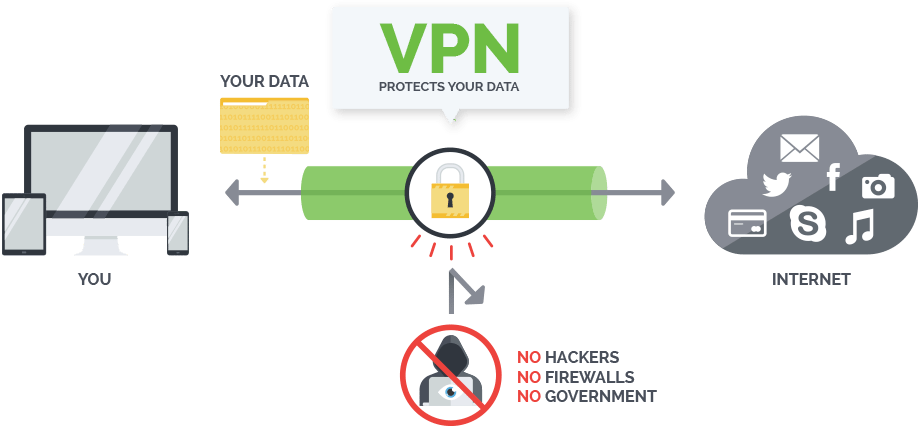
24.04.2023 @ 22:59
r and VPN services compatible?
Does my VPN have a no-logs policy?
Is my VPN located in a privacy-friendly country?
Based on these criteria, some of the best VPN services to protect your browsing history from ISP spying include ExpressVPN, NordVPN, and Private Internet Access.
How Do I Setup VPN to Hide Browsing History?
Setting up a VPN is relatively easy. First, choose a VPN service provider and sign up for a subscription. Then, download and install the VPN software on your device. Finally, connect to a VPN server and start browsing the web with enhanced privacy and security.
What About Tor Browser?
Tor browser is another option for hiding your browsing history from your ISP. It works by routing your Internet traffic through a network of servers, making it difficult for anyone to trace your online activities. However, Tor browser can be slower than VPN and may not be suitable for streaming or downloading large files.
Should I Use A Private Browser to Hide Browsing History?
Private browsers like Google Chromes Incognito mode or Mozilla Firefoxs Private Browsing mode can help to some extent in hiding your browsing history from others who use the same device. However, they do not provide complete privacy and do not protect your browsing history from your ISP.
How to Hide Browsing History from ISP – Bottom Line
In todays digital age, online privacy is more important than ever. With the recent repeal of Internet privacy protections in the US, its crucial to take extra measures to protect your browsing history from your ISP. Using a VPN is one of the most effective ways to achieve this. Make sure to choose a trustworthy VPN service provider and follow the setup instructions carefully. Stay safe and protect your online privacy!